 |
| Damien loving his new picture board, 8 weeks old |
Once baby is seeing more details (rather than just outlines), a great way to encourage them to use their vision and give them something interesting to look at and explore is to make a simple picture board.
In How Smart is Your Baby, Glenn Doman recommends adding different colored silhouettes of various objects to your baby's checkerboard, and rotating them regularly so that they don't become "like old wallpaper: beloved but not very stimulating".
There is the recommendation of course but not really any guidance on how to build this rotatable checkerboard.
Here was my solution:
I printed out the colored silhouettes and attached them to black and white squares, then laminated them. My original idea was to stick velcro dots on the back of each one along with velcro dots on the board, but with as many squares as there were it would end up not only being costly in velcro but also difficult to store all the now-bulky cards.
My solution was to make clear pockets on the checkerboard where the squares could be slid in, using clear contact paper. This tutorial will show you how to make those pockets.
 |
| Materials |
The materials you will need are:
- The checkerboard (a piece of foam board with 5-inch black squares glued on - tutorial here)
- The picture cards (printable color silhouette version available here, as well as a stencil [ink-saving] version here)
- 12-inch wide roll of clear contact paper
- Scissors
- Pencil
- Yard stick (or ruler, straightedge)
1. Cut a piece of contact paper that goes about an inch over each end of the checkerboard.
2. Cut that piece in half, to six inches wide. The piece you will use for your pocket should look like the one above.
The next step is to take that piece of contact paper, and fold part of it over so that it sticks to itself and creates a clear, non-sticky plastic pocket.
3. Use yardstick/ruler to make a straight line that is 2.5 inches away from the edge, then fold at that line, backing-side up, and crease with your fingernail.
You will then have this (above): a 2.5 inch "pocket"with one inch of sticky contact paper on the bottom to secure pocket to board.
4. Next, cut a piece out of the ends where they will wrap around. This part will secure to the back of the board.
The end result will look like this (above). It is important that you cut out this rectangle about a quarter inch past the end of the board. You don't want any of the sticky part of the contact paper to be on the front of the board - if there is, the picture cards will stick to it when you slide them to the edge.
5. Next, unfold contact paper, lay flat, and carefully remove backing.
6. Take the contact paper and very carefully fold it over so that the "pocket" section sticks to itself. Start in the middle, at the edge, and carefully smooth out little by little towards one end, then go back to the middle and smooth out towards the other end.
Note: you will notice from the above pictures that the contact paper was actually folded "backwards" when it still had the backing on it. This is very important to do because then it will "stand up". If you fold it the other way, as soon as you take off the backing the entire thing will stick to itself and will not be smooth at all.
Your end result should look like this.
7. Flip over the pocket you just made and line up the bottom of the non-sticky part with the bottom of one row of boxes on the checkerboard.
8. Smooth out pocket so it sticks securely to board.
9. Pull on end pieces as hard as you can to make the pocket lay as flat and tight as possible, then wrap around and attach sticky ends to back.
The end result (after you've added all of your pockets) should look something like this.
The folding and sticking the contact paper to itself is the hardest part - I actually had to throw away three different "pockets" due to incurable bubbles and wrinkles that happen when the contact paper sticks to itself too soon. Try not to be too worried about perfectionism, though - the point is to grow your baby's vision, not win any kind of award.
10. After you've made your board, get out your cards, slide some of them into the pockets, and enjoy!
It's as good idea to change out your cards and/or move them around daily. Keep baby visually exploring and, in turn, visually growing!
"Incline thine ear, O LORD, and hear; open thine eyes, O LORD, and see..."
Isaiah 37:17Damien is 8 weeks old




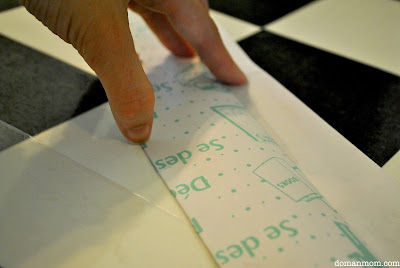













Hello, I just found your blog and it is awesome :). I love the baby visual. I am a navy wife too :)
ReplyDeletehttp://merandilegates.blogspot.com
Thanks for this! This is awesome. I haven't made one for Constance, yet. This will help a ton! Could you check the link to the printable? It's not showing for me.
ReplyDeletethanks for the detailed instructions. Congrats on the new baby. Family pics looks great. Your hubby and kids are sooo lucky to have you. I am looking fwd to implementing them when we have our new in Sept. good luck and god bless
ReplyDeleteariel
Hi,
ReplyDeleteMy baby just turned 4 months old. Is it too late to implement this?
Me parece una idea estupenda!!!
ReplyDeleteSi no te molesta me gustaria traducirla y colgarla en mi blog (sin las imagenes claro) y con los accesos a tu blog... un besitos y espero tu respuesta!!!
Thank you all. :)
ReplyDelete@Bri, I have fixed the link, sorry about that!
@Deborah, I am not entirely sure about what exact age range it is suitable for. It is for babies who are learning to see "details within a configuration" rather than just outlines. According to the IAHP developmental profile that stage is achieved by the average baby by 7 months, so it is possible your baby could still benefit from it depending on his visual development. The only issue I would see is if your baby is older he may pull the cards out, so I guess it's based on your judgement.
@Volcan, yes you may translate the text and repost the text on your blog. Thank you for asking and for linking.
Hola Elizabeth, en primer lugar muchas gracias por tu amabilidad.
ReplyDeleteAqui esta el link con la traduccion de tu post: http://sembrarestrellas.blogspot.com/2011/08/tutorial-como-hacer-un-tablero-de.html
He tomado solo una imagen, la de los materiales. Si te molesta la quito ;)
otra vez, muchisimas gracias por esta estupenda idea y por tu autorzacion.
muchos besitos
I found your blog very inspiring therefore I decided to leave you an award on my blog: http://ponadsiebie.blogspot.com/2011/08/blogowej-zabawy-cd.html
ReplyDeleteThank you for sharing your great ideas with us
Hugs
czyzyk
Thank you for sharing your solution and for the detailed instructions!! I'm wondering now - did you carefully cut out each shape (like the detailed snowflake, etc)- or did you print it on white paper and attach the white paper to the cardstock? Just wondering if there's an easier way before I start cutting! lol
ReplyDelete@Browns, the way I personally made mine was by printing the stencil version of the download onto colored copy paper. Then, yes, cutting out each individual one and then gluing the shapes to black or white squares! It was certainly time consuming but I did it while I was watching videos and such while pregnant.
ReplyDeleteSimply printing the colored version of the printable onto card stock and cutting out the squares (rather than the individual shapes) would be much easier. Unfortunately that will currently only work for the white squares, if you want black squares you would still need to cut out those shapes and glue them onto black cards. I am *working* on making an entire printable (including black squares) were you could simply print the document and cut out the squares, but unfortunately my to-do list is a mile long as I'm sure most mothers' are!
I hope that at least the printables I have currently provided are helpful to some, this was a very long project (would you believe that I hand-traced or hand-drew almost 200 shapes, then traced those again with ink, then scanned, edited, cropped, positioned... well let's just say there was a lot to it). Good luck and I will let everyone know when other versions of the document are available.
@Czyżyk, thank you for the award. I really appreciate your kindness. :)
Wow - You really did do a TON of work!! I just kept thinking...there's no way she cut all these out - I must be missing something - LOL. The end product is incredible though. Thank you SO much for sharing your files!! I love the variety of images you chose. You definitely put a lot of thought into this!
ReplyDeleteOne more question - Any reason you made 5 inch squares? I'm just reading that in Doman's book that he recommends 10 inch squares. Thanks!!
ReplyDelete@Browns,
ReplyDeleteHonestly I just use the smaller size because in my opinion the 10 inch squares are a little overkill. This smaller size was more cost effective and practical for me - I can't imagine where I would put a checkerboard that has multiple 10-inch squares. I would imagine it would have to take up an entire wall, and not be very portable. So this is just what I chose for our current situation and needs.
By the way, I tend to use smaller sizes of most things Doman recommends, for example I use 8x11 printer paper for all of our bits versus 11x11 inch squares like he recommends. I also use 8x11 paper cut in half lengthwise for our word cards. The reason I do this is because then I can just print them off of the computer. If I had to manually cut hundreds of 11x11 inch cards or 6x22 inch strips (for words) out of poster board I wouldn't get much else accomplished!
Anyway that is just what I decided works for us.