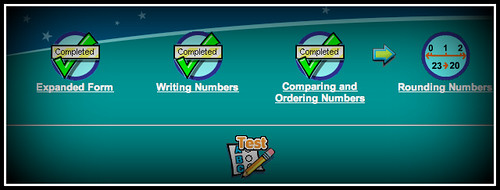Over the past month I had the opportunity to review the Time 4 Learning program. Time 4 Learning is an online learning program that can be used as a homeschool curriculum (complete curriculum for language arts and math), a homeschool supplement, or for children who attend traditional schools, can be used as an afterschool, summer school, or tutoring program.
How the Program Works (for Students)
Here is a little walk through of the student portion of the program and how it works.
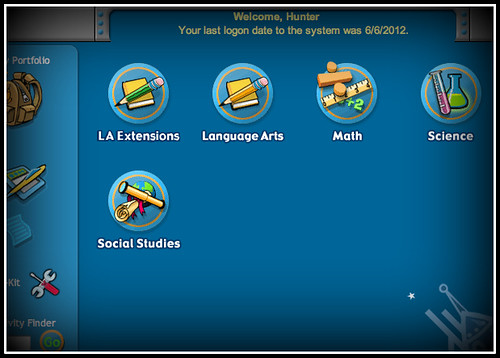 |
| Student landing page after login |
When a student first logs in, they can see all of their subjects and choose which one they want to work on. For Hunter's grade level, they have:
- Language Arts Extensions
- Languages Arts
- Math
- Science
- Social Studies
 |
| Categories for math |
 |
| Grade level switching |
 |
| Subcategories for the "metric system" |
When your child clicks on one of the categories, they will see all of the "subcategories" - for instance, in the "Metric System" category there are the subcategories: Length, Capacity, Mass, and Temperature. The arrow points to the category they are working on.
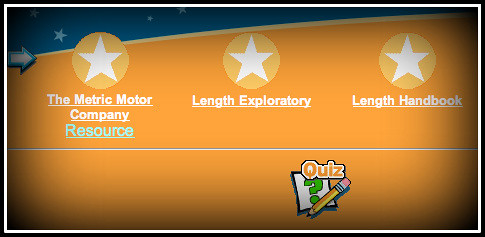 |
| Activities and lessons |
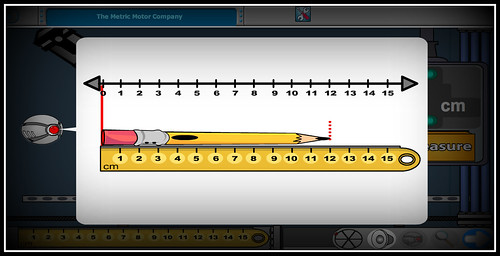 |
| The animated lessons are interactive and engaging |
The first item is "The Metric Motor Company", which is an interactive, animated lesson. The animated lessons are interesting and engaging. There is generally a story line where the characters are working out a problem in a variety of settings. The child gets to watch the characters and interact with the screen to help solve the problems.
The lesson also starts with objectives, such as Define metric units of length, Estimate and compare length using metric units, Measure to the nearest centimeter. This is certainly helpful for parents.
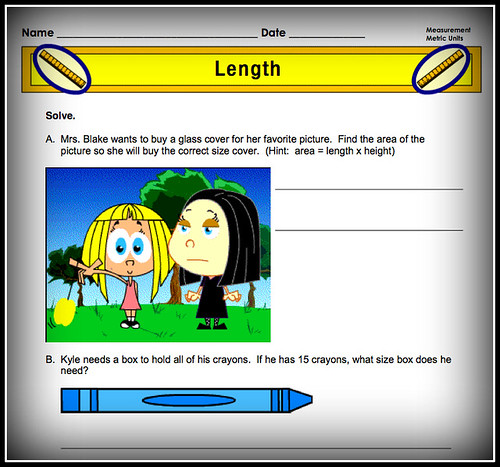 |
| Many activities have printable worksheets |
Above is an example of part of a printable worksheet, listed under the "Resource" section. All of the worksheets I saw included 4-6 pages and looked like great resources for taking some of the learning offline.
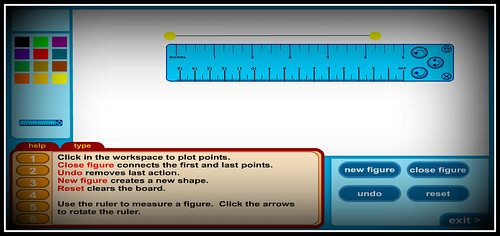 |
| "Exploratory" involved open-ended math tools and exploration questions |
Another cool thing was the "exploratory". The exploratory is really an open-ended math tool, kind of like online manipulatives. For the "length" subcategory, the exploratory included some drawing tools, a virtual ruler, and instructions on how to use it. Then there were 6 exploration questions for the child to solve using the tools. In this case, the questions included:
- Create a line segment that has a length of 6 centimeters. What is its length in millimeters?
- Create a 10-centimeter line segment. If 10 of these segments are placed end-to-end, what is the combined length?
- How do you find the measurement of an object when the first two centimeters of the ruler are broken off?
- Create the mystery shape using these clues. It has 2 pairs of equal sides. One side is 4 centimeters. Another side is 3 centimeters.
- Create a shape that has a total perimeter of 15 centimeters.
- Create a square with a perimeter of 36 centimeters. What is the length of each side?
The answers are also included by clicking on the "key" symbol if the child (or the parent!) is stuck. Great reinforcement and practice!
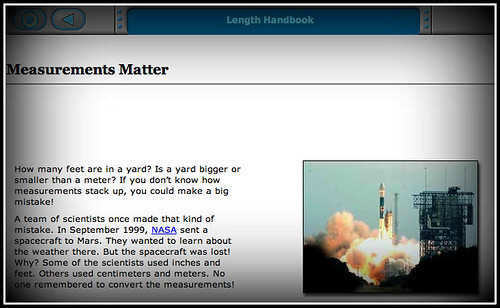 |
| The "handbook" is more useful information and teaching related to the subject |
Then the last thing for "length" was the "handbook". The handbook (example in picture above) is written in more of a book-format with pictures, questions, stories, and teaching, rather than an animated lesson. The handbook also has true or false and multiple choice questions scattered throughout to reinforce what is being learned.
When a child is done doing all of the activities, the screen will look something like this:
The rest of the subjects (science, language arts, social studies) had similar types of lessons. Language Arts and Language Arts Extensions had a lot of interactive, animated lessons, including a lot of stories. Science and social studies weren't quite as interactive - they were mostly composed of activities similar to the "handbook" type lessons.
There were lots of cool resources and activity types, such as the online word processor and writing prompt below: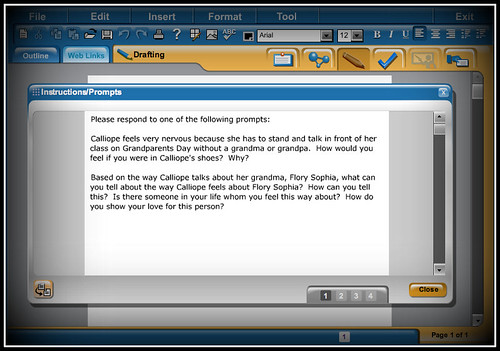 |
| Word processor and writing prompt |
Games
Another neat aspect about the Time 4 Learning program is what they call the "playground".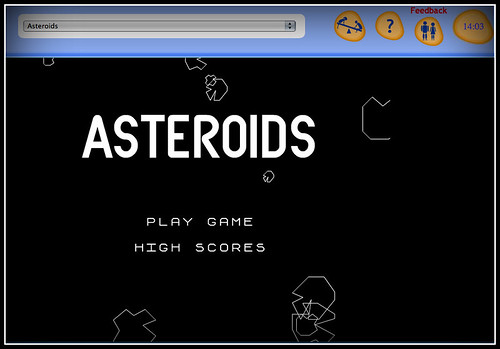 |
| Kids can earn time to play games |
In the "playground", there are dozens of games to choose from, including "action games" like space invaders or air hockey, games from outside sites like PBS kids or Starfall, "puzzlers" like hangman and sequence, "activities" like cup stacking and sound factory, "educational" games like bus driver math or french color matching, and "two player" games like tic-tac-toe or snakes and ladders. There was a huge selection and I loved that almost all of them had educational value.
The playground is only accessible after a child has been working on lessons for a set amount of time. Parents can choose how long their child has to work on lessons and how long their child gets to use the "playground". For instance the parent could set lesson time for 30 minutes and playground time for 15 minutes. A little timer at the top of the screen counts down how long a child has been working on lessons or playing games.
To be honest up until recently I didn't even know about the games, Hunter just started using them. He still loved the program even without the games!
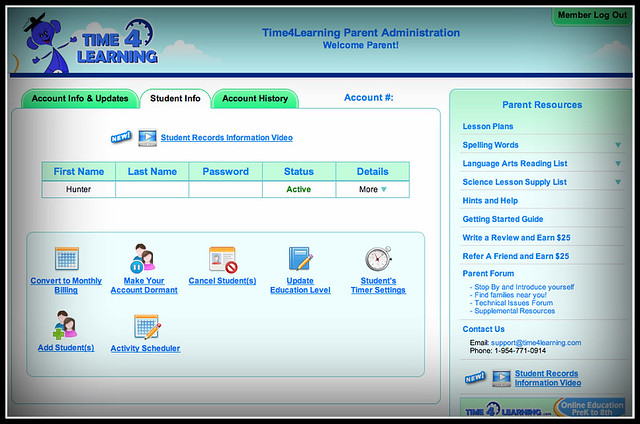
Parent Use
The parent section was very easy to use and very useful. You could see your child's progress, see the objectives for each lesson, and print detailed progress reports for record keeping and portfolios. Such a timesaver! You can also control the grade level setting for your child, the length of lesson time and "playground" time, and much more.
Summary
As with all learning and educational options, whether or not this program will work for you will depend on your child's learning style, your teaching style, and your family's current situation and preferences. Does your child enjoy working on the computer? Are you wanting a program where your children can work alone and independently, rather than as a group or one-on-one with a teacher?
For us, this program is a perfect fit for this period in our life. As I mentioned in my previous post, my teaching style tends to be all over the place in terms of grade level content. I like to do hands on projects and experiments, read lots of books, and have lengthy discussions and explorations. But I fear for too many little "holes" in his education because I don't follow a scope and sequence, and tend to focus too much on one area (fractions, for instance) while neglecting another (such as geometry). Because of this it is sometimes difficult to move forward, since he may be at a 5th grade level in one aspect of math while only at a 2nd grade level in another aspect of math.
Time 4 Learning is perfect to remedy this. I can be confident that he has mastered the basic fundamentals of each grade level, so I am free to continue planning all the enrichment and in-depth learning while leaving the basics to this program. Another thing I like about this program is that school can go on even when I am not as organized as I need to be and get behind, or when life gets hectic and chaotic and I just don't have the time to sit down and teach. I can simply tell him go do his Time 4 Learning, and he is able to log onto his account, go to the lesson he's supposed to be on, and complete it on his own. I am available to answer any questions he has if he doesn't understand, and to review with him what he's learned when he's done, but in general it is almost entirely independent on his part. It makes it so easy to fit in learning a little here and a little there, whenever and wherever we have the time. He often does Time 4 Learning before dinner or before going outside to play on the weekends. It doesn't take very long and is always ready to go! Things I love about the program:
- Using a program like Time 4 Learning is a simple way to make sure that we have the content from each grade level mastered. It gives me peace of mind and confidence.
- Time 4 Learning works very well with my desire for accelerated curriculum. I can easily skip things that he already knows, and it is also easy to get a lot of lessons done in a short period of time. All grade levels and lessons are available to him with just a simple adjustment from the parents section, and he can progress at whatever pace he desires.
- I love that the program is organized by "categories" or "skills", rather than as a day-to-day lesson format. Rather than having, for instance, 180 "days" of math lessons, we can just see all of SKILLS that are covered in a certain year and work on those skills until mastery, spending more time on some than on others. Day-to-day formats tend to be stressful for me, especially when a day is missed, and tend to have a lot more unnecessary repetition and "busy work" - that is, work that just takes up time and is not really necessary to learning.
- He can do pretty much the entire program independently, which saves me a ton of time and makes it so I can spend more time preparing enrichment activities and projects.
- He actually enjoys doing the program. Always a plus - motivation for learning is key.
- The countdown clock during the lessons is a great motivator for him. He can work for a set period of time and then move onto another activity or be rewarded with games in the "playground" section.
- I don't have to plan lessons, prep materials, or develop a scope and sequence. It's always ready and waiting for us!
- The progress reports are simple and informative and a HUGELY time-saving way to do record keeping.
Disclosure: As a member of Time4Learning, I have been given the opportunity to review their program and share my experiences. While I was compensated, this review was not written or edited by Time4Learning and my opinion is entirely my own. For more information, check out their standards-based curriculum or learn how to write your own curriculum review.Has this blog been helpful to you? Want a simple way to spread the love and give back? If you decide to sign up for this program and mention my name (Elizabeth Austin), it will help me pay for more fun homeschool stuff for me to review on this blog! Thanks in advance if you choose to help out in this way!
Hunter is currently 7 years, 3 months old (2nd grade)